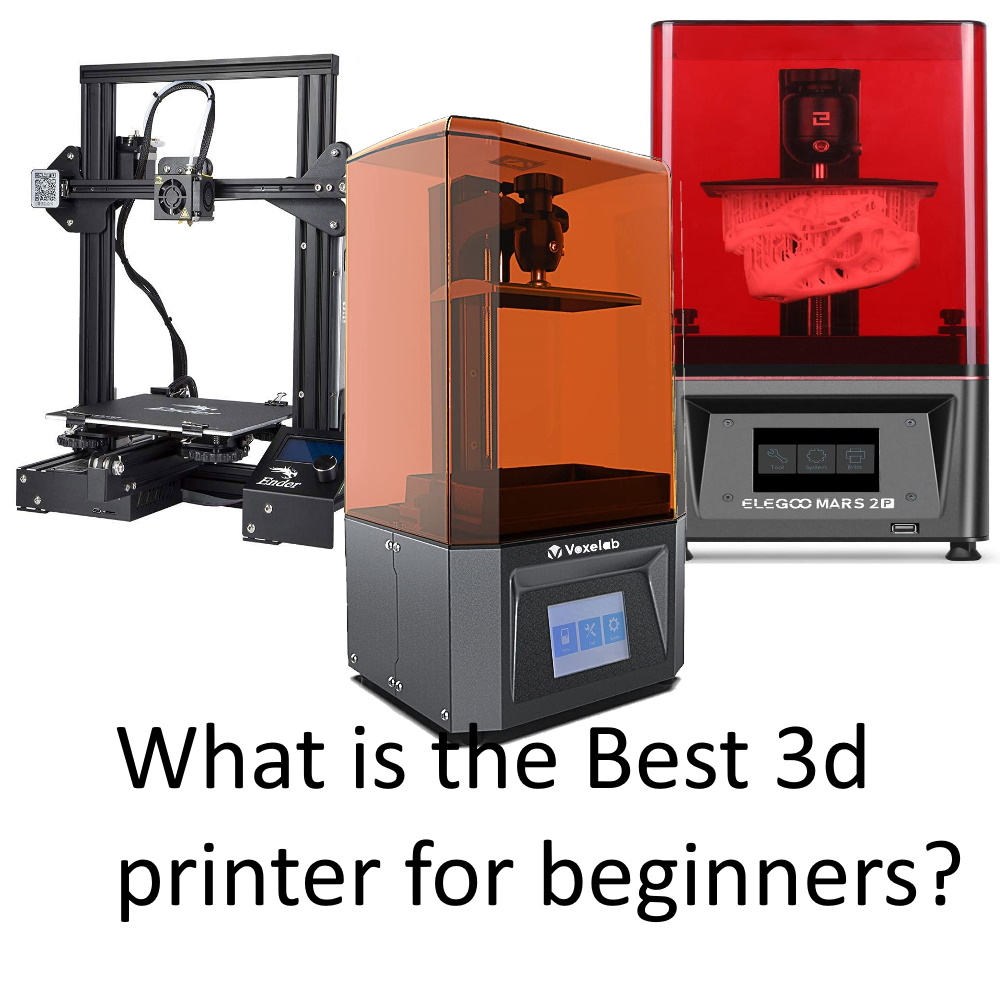YOUR CART
- No products in the cart.
Subtotal:
0.00 $
BEST SELLING PRODUCTS
Whether you’re a total beginner or just looking for an upgrade, finding the best 3D printer can be tricky. With so many options available on the market, it’s hard to determine which one is right for your needs.
This blog post will outline some of the best 3D printers for beginners and provide an overview of their features. We’ll also offer some advice on choosing the right printer for your needs. So, keep reading, whether you’re just starting or looking for an easier way to create 3D prints.
When it comes to 3D printers, there are many options to choose from. But if you’re on a budget, don’t worry. There are still plenty of great 3D printers that won’t break the bank.
Here are some of the best printers you can buy:

Molding technology: FDM Fused Deposition Modeling
Printing materials: PLA/ABS/PETG 1.75 mm
Extrusion method: Remote extrusion
Print bed: Carborundum glass
Slicing Software: Creality/Cura/Repetier-Host/Simplify3D
The Creality Ender 3D printer is one of the most popular 3D printers. It’s an excellent choice for both beginners and experienced users alike. The Ender 3 is straightforward and comes with everything you need to get started. It’s also very affordable, making it a great option for those on a budget.
It uses FDM (fused deposition modeling) technology to print 3D objects. It works by extruding melted plastic through a small nozzle, creating layers that build up to form the desired object.
Despite its many advantages, the Creality Ender is not perfect. Its biggest downside is its price tag, which is significantly higher than similar 3D printers.
Overall, is a great choice for anyone looking for a high-quality, affordable 3D printer. It features an all-metal frame, a heated print bed, and support for various filament types. Hence, making it a great option for both beginner and experienced users alike.

Per-layer cure time: 2.5 seconds
Monochrome LCD: 6.08 inches
Resolution: 2K HD
If you’re looking for a high-quality 3D printer that won’t break the bank, the ELEGOO Mars 2 Pro is a great option. It offers impressive print quality and features at a very reasonable price point, making it a great choice for hobbyists and professionals alike.
If you’re looking for a high-quality, affordable 3D printer, the ELEGOO is a great option. It offers excellent print quality, ease of use, and a very reasonable price tag.

Printing Technology: LED Display Photocuring
Light Source: UV Integrated Light(wavelength 405nm)
Layer Thickness: 0.025-0.1mm
Print Speed: 25mm/h
XY Resolution: 0.050mm(2560*1620)
Slicer Software: ChiTuBox & VoxelPrint
Connectivity: USB Stick
The Voxel Proxima 6.0 is a high-end resin 3D printer that offers impressive features. It has a large build volume, high printing speed, and supports various materials. It is a high-end LCD 3D printer that offers. It’s one of the most popular resin printers on the market, and it’s easy to see why.
When it comes to 3D printers, there is a wide range of different types and models available on the market. It can be challenging to know which one is right for you with so many options to choose from. Here, we will give you some tips on choosing the best 3D printer for your needs.
The first thing you need to do when choosing a 3D printer is deciding which type and model are right for you. There are several different types of 3D printers available, each with advantages and disadvantages.
There are two main types: FFL (fused filament fabrication) and SLA (stereolithography). FFL printers that cover fused deposition modeling are more common and pricey, while SLA printers produce higher-quality prints. Decide what’s important to you, price or quality, and then narrow down your options accordingly.
Once you’ve decided on the type of printer you want, it’s time to start looking at specific models. One crucial factor is an open filament program (OFP). This means that the printer can use plastic filament and others from any manufacturer, not just the one it came with. This gives you more freedom to experiment with different materials and find the perfect one for your needs.
Another thing to consider is the material you’ll be using. Some printers are only compatible with certain materials, so check before you buy. PLA and ABS are two of the most popular choices, but many other options are available. Again, it’s essential to think about what you need before purchasing. Also, check for automatic bed leveling and calibration with the presence of removable build surface plate and print head.
You’ll want to balance cost and quality when it comes to price. It’s important to remember that cheaper printers may not always be the best value. Sometimes, it’s worth spending more money to get a printer that will last longer and produce better-quality prints.
Finally, check the safety features of any printer you’re considering. Some printers have been known to overheat or catch fire, so it’s crucial to find one that has good safety features. Look for things like an automatic shut-off feature and a metal casing.
If you’re looking for a low-cost option with good print quality, the CREALITY Official 3D Printer is probably your best bet.
If you want something more user-friendly that doesn’t require as much tinkering, the ELEGOO Mars 2 Pro might be a better choice. Ultimately, it all comes down to what you’re looking for in a 3D printer and how much money you want to spend.
When it comes to the most accurate type of 3D printer would be a Fused Filament Fabrication (FFF) printer. This is due to how these printers work, depositing melted plastic layer by layer until the object is complete. This results in greater accuracy and detail than some of the other printers available.
This really depends on how much you want to use your 3D printer and what you plan on using it for. If you just want to try out 3D printing and aren’t sure if you’ll use it often, a lower-end model might be good. However, if you think you’ll be using it frequently or for more complex projects, you’ll need to spend more to get a higher-quality machine.
Fused Filament Fabrication (FFF) printers are typically the best option when it comes to ease of use. This is because they are usually fairly simple to set up and use, and there is a wide range of software available to make the design and printing process easier.
Some of the most popular 3D printers on the market include the CREALITY Official 3D Printer, VOXELAB White Proxima, and the ELEGOO Mars 2 Pro. These are all high-quality machines that are capable of producing excellent results.
When it comes to using a 3D printer, there can be a bit of a learning curve. However, most printers today are fairly simple to set up and use, and there are several resources available to help you get started. With a little bit of practice, you’ll be able to create amazing 3D prints with ease.
The type of material you can print with will depend on the type of 3D printer. Most FFF printers can print with various plastics, including PLA, ABS, and PETG.
The best files for 3D printing are usually STL or OBJ files. These file types are typically easy to work with and produce high-quality results.